Three Way Match
This feature allows users to link invoice data to their Purchase Order Line Items.
Recording Invoice Data
-
Click on the Invoice icon.
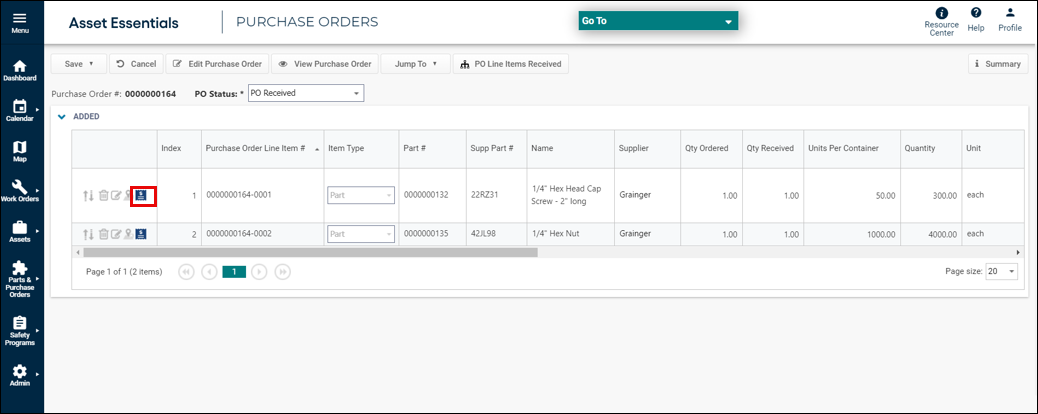
-
The Three Way Match Reference Info screen appears. Enter the invoice Information in the following fields (required fields are marked with a red asterisk):
-
Voucher #
-
Invoice #
-
Invoice Date
-
Invoice Qty
-
Receive Transaction ID
-
-
After entering the relevant invoice information, click Add Invoice Data button. This saves the data to the line item.
-
Once the information is added, users can close the window; the data will be retained in the system.
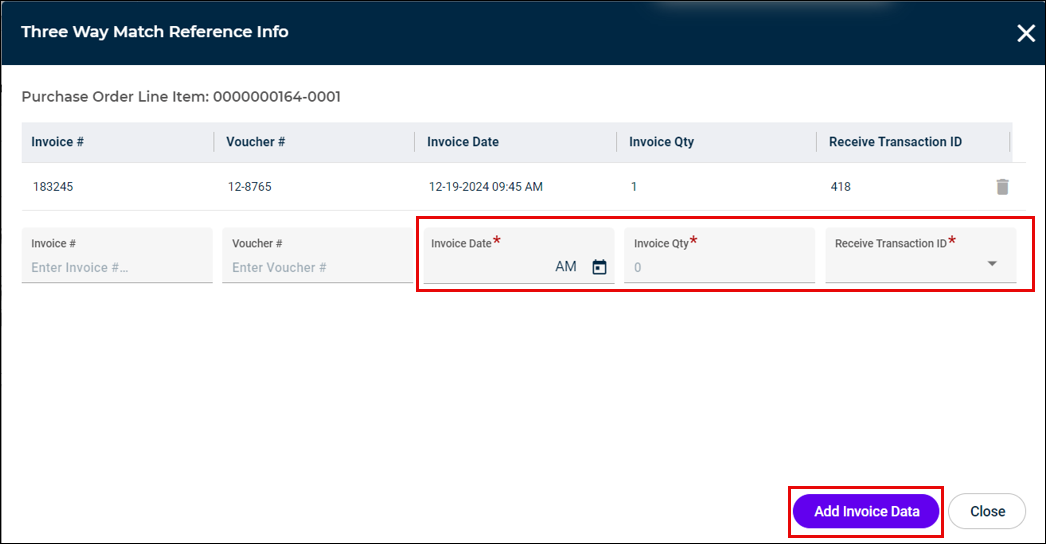
*Note: Once linked, PO information in Asset Essentials can be exported and tied to ERP data using the Invoice or Voucher #. The link allows users to cross-check the quantity and price invoiced matches the quantity and price ordered, as well as the quantity they received. Matching this data will help prevent overspending on parts.
